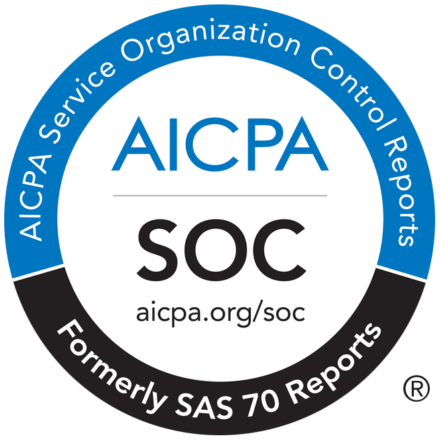Starting your own business will always be an intimidating venture, no matter how well-prepared you are. You will have to put your head in the game and review every single decision critically, whether it has implications for building up your team, providing them with tools, or managing your finances. You might have a small team to begin with but it is important to remember that every employee is dependent on you and will look to you for guidance.
Time management is of the essence, so you need to spend a great deal of your time strategizing and planning so that your business has a vision. One meritorious way to cut down on your work is to employ different types of software in order to fill the gap and increase your productivity.
Business software applications do not always have to be expensive – you will be surprised at how much you can get done even on a budget. Collaboration tools and accounting software have become indispensable solutions for every business, and you don’t need to pick the most exorbitant options to get your company on top of the heap.
The Best Software for Small Businesses
We have listed the six most important small business software you will need to give your venture an edge against competitors. Using these tools will metamorphose the way you work and collaborate by implementing new features in your conventional workflow.
Slack
Slack is one of the best team communication software available on the market. With more than 12 million users across the planet, Slack has proved its efficiency over and over again. Being in touch with your team constantly is essential for shaping up your business, so Slack should be your go-to solution to tick that box. Slack allows for easy communication via real-time messaging and a feedback feature, as well as the advantageous system of chats, channels, and threads. The platform is free, and you can collaborate with your colleagues anytime. While emails can get the job done to an extent, they are simply not suited for the fast-paced business world of 2021. In Slack, you will be able to create individual channels for projects and topics so that the channel of communication is always clear, and you will always have your information logged on secure servers.
There are tons of integrations that will let you share files and schedule meetings via Slack. Moreover, the number of bots and apps keeps adding, so adjusting the software to your company’s needs will be a breeze. You can even connect Slack to other productivity tools and third-party project management software. With the help of the search function, you will be able to locate any conversation, files, or user without difficulty and bookmark it for later use. You can also place voice or video calls via Slack with just a click, so its functionality goes beyond instant messaging but comprises a fully-equipped toolkit for communication.
Pros:
- Cross-platform interface
- Compatible with third-party app integrations
- Group voice and video calls
Cons:
- The free plan could be better
Sage Business Cloud Accounting
Having good accounting software at your disposal will make it infinitely easier for you to handle your finances. Sage Business Cloud Accounting is reasonably priced and easy to use, even for first-timers. You can use the 30-day free trial to find out if the software works for you before you begin the paid plan.
You will be able to manage quotes and invoices easily with this software, as well as organize and submit VAT virtually without any hassle. Since you will get multiple currency support, you will be able to carry out international transactions swiftly. Other features offered by the software include smart bank feeds and reconciliation, project tracking, and cash flow forecasting. You will have access to detailed reports so that you know everything about your finances at a glance. Moreover, they have automated some procedures and made cloud accounting more user-friendly to take that part of work off your shoulder.
This software can be used on the desktop or as an app. The easy interface coupled with the 24/7 customer support means that you will never have a problem for long. If you want access to the advanced features, you will have to go with the top plan, but it is not expensive at all.
Pros:
- Value for money
- Detailed reports and cash flow forecasting
- Great customer support
Cons:
- The basic plan is lacking some features
Movavi Screen Recorder
When you are working on screens all day, it is only natural that you will have to communicate about the said screens from time to time. In these situations, you can choose to go into textual detail, or you can go the convenient and up-to-date route of taking screenshots and screen recordings that you can send directly to your team members. Movavi Screen Recorder will be your best friend in this regard, thanks to its simplicity. It is easy to set up and can be used with just a few clicks, so you will be able to capture virtual meetings and store them for future reference as soon as you launch the app. You can schedule the recording earlier so that you remain worry-free at the start of the meeting.
Maintaining a folder of important screenshots can often prove to be useful later on when you are looking for something. You can also take quick screen recordings and scribble instructions on them so that your employees can understand you better. Movavi can capture an impressive video quality of 60 FPS, but you can also adjust these settings manually as per your requirements.
The free version of Movavi Screen Recorder is more than capable of getting the job done; the output video will just have a watermark.
Pros:
- Easy to record screens
- Schedule recordings
- Allows for drawing on the screen
Cons:
- The free version watermarks the videos
Copyleaks Plagiarism Checker
If you’re running a business that makes sales via a website, you absolutely must have unique texts on your pages. In a content-driven world, you have to provide your readership the most useful, applicable, proven, and original research. Not only plagiarized content performs badly in search results, but it also can cause you penalties by Google or even bring manual actions to your site.
Copyleaks Plagiarism Checker makes sure your business doesn’t have problems of that kind. The software carefully scans your page text and compares it to millions of other texts online. You will see whether your copy is original or it is compiled from pieces of other articles from all over the web. Moreover, the tool helps you see if someone else has “borrowed” your text and passed it off as their own, which can also turn out cataclysmic for your site and business overall.
Copyleaks guarantees you security, too, because nothing in business is as important as privacy. All the texts you upload to the software are safely guarded by an encrypted connection so that you don’t agonize about leaking important information online.
The price correlates with the volume of pages you have, plus more expensive plans include more features, such as processing 100 documents at a time, unlimited daily scans, a dedicated account manager, and more.
Pros:
- A safe and quick way to run a plagiarism check
- Support for 100+ languages
- Works with different format types, including TXT, PDF, DOC, and ePUB
Cons:
- Certain features are only available on more expensive plans
Bitrix24
Maintaining a business requires ultimate dedication and patience. You need to make sure that every small thing is attended to so that there are no big fails down the line. Bitrix24 offers a huge suite of business tools that will make life easier for you. The software offers efficient CRM and tracks your progress through detailed reports, which you can also access via the mobile app. The software functions smoothly across various devices such as iPad, iPhone, and Androids. Your contacts and all your business communication will be automatically logged, so you will have everything stored in one place and have access to the information at any time. You can schedule your emails and record your calls so that you are never rushed. Your sales managers will be assigned leads automatically via the CRM.
Once you step into the Bitrix24 intranet, you will be overwhelmed by the interface. There is a lot going on, and there’s a lot to learn. However, the introductory video snippets walk you through the process, so you can gradually get used to the interface and be cognizant of the tool’s functionality.
This powerful set of business tools is meant for flawless communication and collocation efforts. The instant messaging feature allows you to contact your team instantly, while the project management features allow you to supervise the work being done. Small businesses who want to see a boost in their productivity will enjoy Bitrix24 and its offerings. Even the free account is generous, which means that you will not have to spend immediately. Once you upgrade your business down the line, you can switch to the Plus tier.
Pros:
- Efficient CRM
- Wide range of tools and features
- Free account is generous
Cons:
- Customer support could be better
- The free version can sometimes impose limitations on tools.
Wrike
Wrike is a powerful project management software that helps you maximize your performance and enhance your customer’s experience. With Wrike, you will be able to manage dashboards and workflows to manage your time efficiently, share files and reports with your team members innately. One of the best features of Wrike is the built-in email integration that you can set up within Wrike and manage all of your incoming emails from there.
Make new tasks, add attachments, and schedule work to keep your team updated. The best part is that all of it will happen through email – notifications about changes, added comments, and logged time. There are multiple plans available, so you can commit yourself to the one that fits your budget the best. Wrike makes most of the mundane routine work easy with automation. You can get templates, reports, real-time analytics, and more such tools that streamline work for employees.
As far as security goes, Wrike has data centers certified by ISO. To acquire this certification, the company has to strictly adhere to data protection guidelines, and Wrike is one of the few CWMs to hold this certificate.
Pros:
- Flexible and customizable
- Allows for integration
- Built-in chat service
Cons:
- Has a learning curve
Sleeping on these small business applications will only lead to your loss. Whether you want to try the free plan or you want to try one of the paid plans, you will be richly rewarded in time and energy. Once you set them, they are good to go as long as you need them, so you can feel unassailable about any software-related troubles.
Having unimpeachable tools is the key to success because they make the workflow easier, open new ways for communication, as well as equip you with all the so-needed functions. Download these tools today and use the plan that answers the needs of your business and fits in your budget the best.