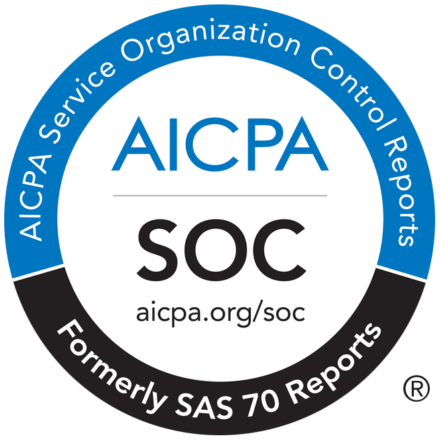Plagiarism Detector
Identify potential plagiarism across nearly every language, detect AI-generated content, and confirm authenticity and ownership with the Copyleaks Plagiarism Detector.
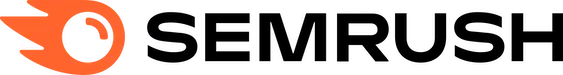

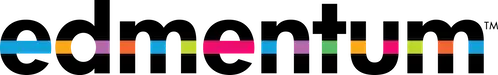
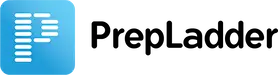



Ensure originality with award-winning plagiarism detection.
The Copyleaks Plagiarism Checker uses advanced AI to detect plagiarism in over 100 languages, the slightest variations within the text, paraphrasing, and AI-generated content.
Combined with the award-winning AI Content Detector, Codeleaks Source Code Detector, and the all-new Writing Assistant, it’s the only full-spectrum suite dedicated to creating truly original, error-free content.
Detect Plagiarism
In All Its Forms
Ensure your content is original and free of any and all plagiarism, including multiple forms of paraphrasing, image-based text plagiarism, manipulated or hidden characters, and more.
A Unique Reporting Experience, How You Want It
Control what data you want to see on your plagiarism scan report. Do you want to search for cross-language plagiarism? Exclude certain sources? It’s up to you. Plus, once your report is generated, you can download and share it.
An Unparalleled Search For Your Most In-Depth Results
Know that you’re getting the most in-depth results with every scan from an unparalleled search volume, including:
- 16,000+ open-access journals
- 60 trillion websites
- 1M+ internal documents
- 20+ code data repositories
Ready to get started with the Copyleaks Plagiarism Detector?
Key Features
AI-Generated Content Detection
Over 99% accuracy, full model coverage including ChatGPT, Gemini, and Claude, detection in over 30 languages, and the ability to detect paraphrased AI-generated content.
Cross-Language Plagiarism Detection
Source Code Plagiarism Detection
The only platform to identify AI-generated code, code plagiarism, modified code, and licensing alerts to avoid potential infringement.
Scheduled Recurring Scans
Scheduled recurring scans add an extra layer of protection and automatically protect your content from potential plagiarism or unlawful duplication.
Over 100 Languages Supported
Detect potential plagiarism in over 100 human languages, including German, Russian, Spanish, English, and more.
Military-Grade Security
All Copyleaks products come with military-grade security along with GDPR compliance and both SOC 2 and SOC 3 certification. For full security details, click here.
Plagiarism Detector Integrations
For Educational Institutions
Our simple LMS integration empowers learning and error-free writing while keeping everything you need in one convenient place.





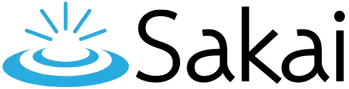

For Enterprise Use
Bring the power of the Copyleaks Plagiarism Detector to your native platform with seamless, fully white-labeled API integration.
NSS Gerard K. O’Neill Space Settlement Contest Case Study
How NSS used Copyleaks to improve plagiarism detection within contest essay submissions.

Campaign KPIs
Accuracy, Analysis Depth, & Workflow Efficiency

Kinsey Rawe, SVP & GM, Courseware & Instructional Services for Imagine Learning
Plagiarism Detector is even better when paired.
Each of our dynamic product offerings is strong on its own. However, they are truly powerful when you use them together.