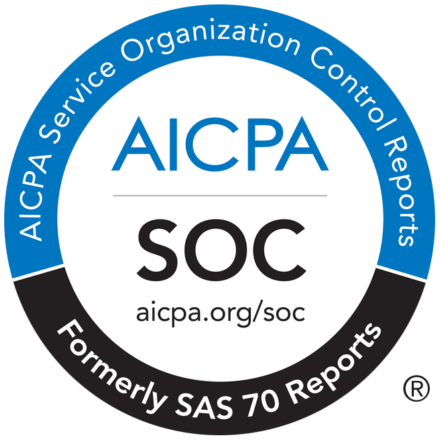A slow-running device is a massive drawback for the users, especially those who multitask. It leads people to struggle with unnecessary delay, loss of essential data, and even the device stops responding at times. The easiest option to free up space is to delete duplicate files that use up the disk space.
People with limited internal storage availability are more aware of the issue of space crunch. With the help of an external hard drive and memory chip, one can increase the device’s storage capacity if one seeks a permanent solution to managing space.
What Are Duplicate Files?
Multiple copies of the same content on a device are referred to as duplicate files. It can include songs, documents, PDFs, images, or even folders. Parts of already deleted files and uninstalled applications also remain stored as junk files referred to as duplicate files.
How Are Duplicate Files Created?
- Users often download various copies of the same file from the internet.
- Some devices automatically create a backup of the stored images on the device before permanently deleting them from the storage after a particular time.
- Same files are saved under different names in different folders are also duplicate files.
Files often have different names, but their content is nearly the same. Such files are found to be duplicate ones which scanned with the help of a duplicate checker.
Why Delete Duplicate Files?
- To free space in the device and store files that are important and relevant old duplicate files need to be tracked with aduplicate finderand removed safely.
- Multiple files with the same name and identical content confuse the users while sharing or uploading files.
- Duplicate files make the device slow and challenging to operate and multitask. Especially for the devices used in offices and other organizations, which need to be fast to make work easier and faster, duplicate file removeris necessary.
Is It Safe to Remove Duplicate Files?
- Once duplicate files are removed from the device, none can revive the data. Thus users need to be careful to choose the correct file while clearing the phone storage.
- The clearing cache files option is adopted by many to clear up space and delete the junk files. Still, on many occasions, users mistakenly delete the original file that leads to loss of data.
- Once the users prepare to remove the devices’ supplicate files, they must keep a backup of the vital data on an external drive or an alternative device to avoid data loss.
How to Safely Delete Duplicate Files?
- Locating and Collating All Your Duplicate Files:
Blindly deleting all duplicate files can be harmful to the device’s data. In the process, the original files may get misplaced. The first step towards locating all duplicate files or junk files is by scanning them with a duplicate finder. These apps are trusted to be entirely accurate and prompt in finding all the junk files on the device.
Once the process of sorting duplicate files is over, it is advisable to segregate all such files that need to be deleted. Collate these files in a single folder before removing the files permanently to reduce the chance of deleting original files.
- Segregating Files According to Name, Date, and Time:
When the device is loaded with files, it is difficult to determine every file’s purpose and use. To keep track of the new old and new files and whether their content is any longer convenient, users must sort them so that it becomes easier to track these when needed.
It also removes duplicate files easier since the old, new, original, and duplicate ones are visible at once.
- Document Comparison Tool:
Many files remain stored in the device for a long time, which may appear identical but are corrected or upgraded versions of the other files. To avoid confusion, users must compare two such documents with document comparison tools to determine which file needs to be stored ad which one to be deleted.
Document comparison tools are also an effective duplicate file remover that highlights the similarities between the two files. These are fast and easy to use. The users need to upload any two files they wish to compare on the website. These support all file formats as well as URLs. After uploading the files with a simple click, users can generate a result and download it.
- Identifying Duplicate Files Manually:
Users can also cross-check the result manually to reduce any data loss chance to be reassured with the duplicate checker’s results. However, the manual process can be tedious and tiresome since the users must go through many files having almost the same content.
How Does the Duplicate Finder Work?
- One needs to install duplicate file removertools on the device.
- Users need to find the ideal tool for the purpose. Once installed, users need to begin the process by clicking on the scan option.
- Such a tool scans all files available in the device irrespective of the file name and format.
- It also enables the users to drag files like mp3, mp4, documents, PDFs, etc., that they wish to scan.
- The scan result provides the users a list from which they can delete duplicate files right away.
- The users can either choose to delete all such files together or one by one.
- At the end of the entire process, the free space on the device is visible to the users.
Often people do not go for a duplicate file finding process because they believe that the process is quite complicated. However, such is not the case with the new Copyleaks platform; it has now become a more straightforward check for duplicate files. Thus, people who are not that technologically sound also can use it. Thus, making things easier for everyone.