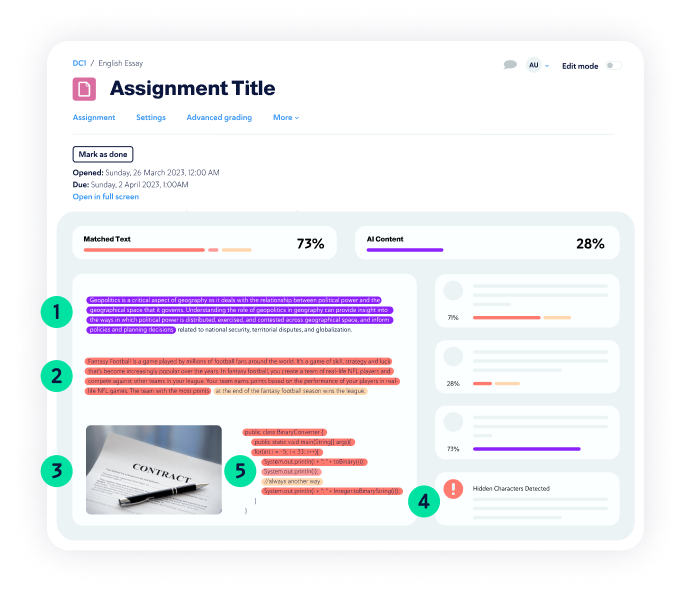Moodle
Plagiarism &
AI
Content Checker
Seamlessly bring the power of Copyleaks to your Moodle platform.

A Seamless Moodle Experience
Inspire learning and error-free writing while keeping everything you need in one convenient place with a Copyleaks Moodle integration.
Take it beyond word-for-word detection with the only platform that:
- Detects AI-generated content from ChatGPT, Gemini, Claude, and more.
- Detects multiple forms of paraphrasing, including source code
- Performs image-based text plagiarism
- Exposes attempts to deceive detection software
- Detects AI-generated source code and code plagiarism
NEW FEATURE
Overview: Grade Smarter, Not Harder.
Grading shouldn’t be a time-consuming hunt for insights. With Overview, you get the key information you need—fast.
Save Time, Grade Faster
No more sifting through reports. Get instant, at-a-glance insights.
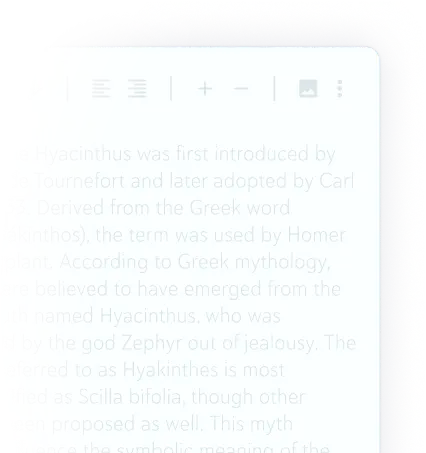
Spot Recurring Issues
Identify patterns and help students where they need it most.
Effortless Clarity
Overview highlights essential data so you can focus on what matters.
An Industry First
No other platform gives this level of transparency and efficiency.
LMS Integration Features
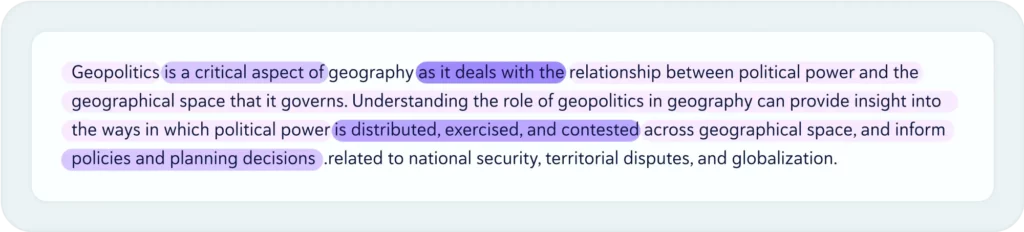
AI Detector + AI Insights
Integrates seamlessly with your LMS, offering full model coverage, including ChatGPT, Claude, and Gemini. Plus, AI Insights reveals why it’s AI.
Learn more about AI Insights.
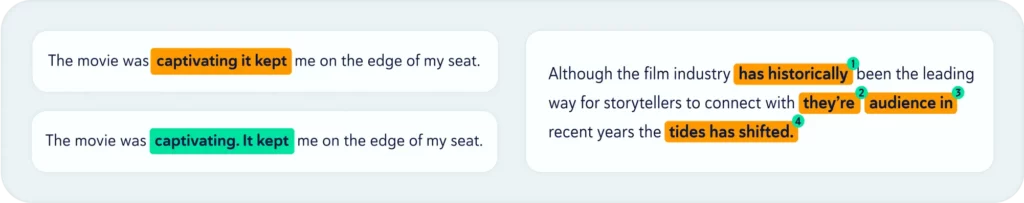
Writing Assistant
Empower the writing process with a comprehensive solution for grammar corrections, sentence structure, tone suggestions, and overall mechanics without worrying about getting flagged as AI.
Learn more here.

Source Code Detection
Copyleaks is the only platform to verify source code for originality and authenticity, including AI-generated code, recognize potential code plagiarism, and detect modified code.
Cross-Language Plagiarism Detection
Determine if a document was plagiarized from another language through online translation, with matching capabilities in over 30 languages, including Spanish, Chinese, German, and Portuguese.

Go Beyond Assignments
Expand your scanning options beyond assignments; upload files or simply paste text from discussion boards, quizzes, or anything else you want to run a scan on.
You’re In Control
Admins can decide what scan settings are universal and which can be adjusted based on the classroom needs. Plus, teachers can adjust scan settings based on assignments and decide how much student access they want to grant.
Unparalleled Search
Along with the ability to read over 100 human languages, every scan searches across trillions of pages of original content, plus:
- 60 trillion websites
- 1M+ internal documents
- 16,000+ open-access journals
- 20+ code data repositories
More Informed Scans with Template Exclusion
As part of the Moodle integration, teachers can upload templates to exclude specific text when running a scan on a student’s assignment, preventing similar content detection regarding original questions, prompts, and more.
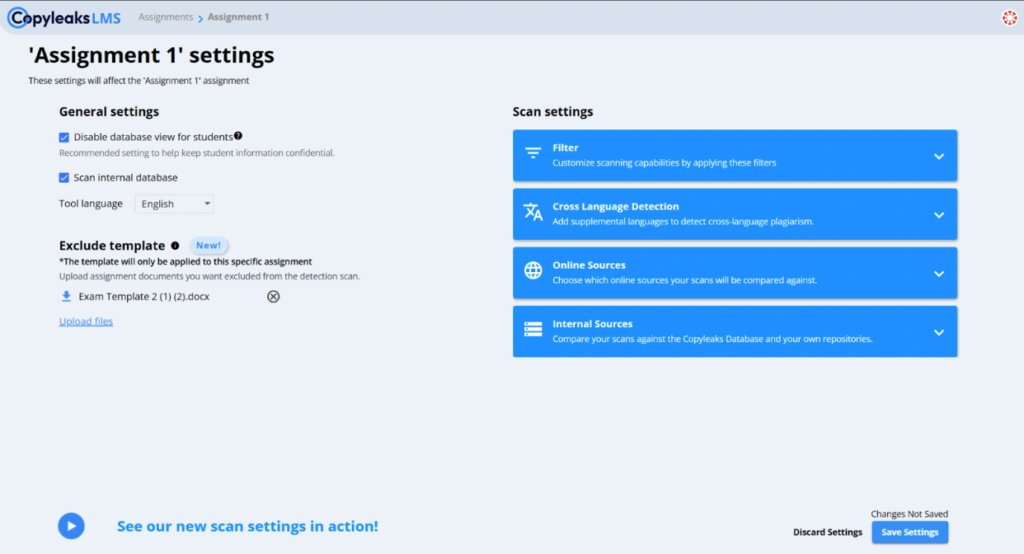


Elevate The Learning Experience with AI Assessment
AI Assessment provides a real-time overview, strengthens teacher-student interactions, and enhances learning outcomes–all within your LMS. Save time and establish streamlined feedback for a seamless learning experience.
A Fully Interactive Reporting Experience
Get a clear, comprehensive, and fully interactive report with every scan and customize it to see the information relevant to you and your students. Plus, there’s the option to download PDF reports and share them with your students.
Account Analytics
Analytics provides admins and educators with historical data on student submissions, allowing them to monitor recurring trends and make informed decisions about AI use, plagiarism, and more.
Full-Military Grade Security
A cloud-based system architecture, military-grade 256-bit encryption with SSL connection, and 100% HTTPS data transferring ensure your complete safety and security.
GDPR-compliant and SOC 2 and SOC 3 certified.
Visit the Security and Compliance pages.