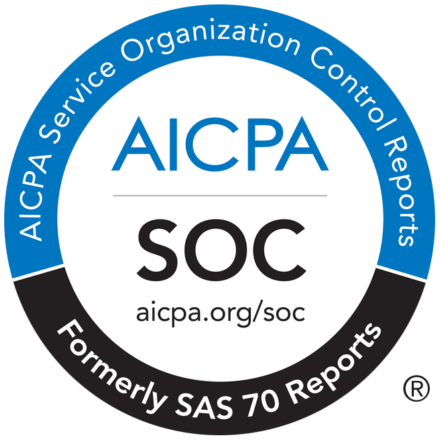Definition of LMS software
LMS software is nothing but a software application for documentation, educational courses, administration, reporting, tracking, training programs, development and learning curriculum, and automation. With the advent of e-Learning, LMS has become quite popular since the late 1990s.
Learning management system Software is designed to utilize analytical data, for reporting, for identifying learning and training gaps. Students should have knowledge about latest changes in LMS platforms, and they should always remain upgraded about the same. LMS can manage courses, educational videos, documents, and contents. Distance learning and e-Learning have made multimedia teaching necessary in modern times.
LMS helps track students’ attendance in class and online assessment of studies and generating relevant feedback. Blackboard is one of the famous LMS platforms used by the educators, worldwide.
What Does Blackboard Do?
Blackboard is helpful for students. It establishes a quick communication with the students, and provides necessary content through a central location.
A course management system has become popular in an online course and blended learning-based education system. With the help of this LMS platform, students can submit their assignments electronically. More so, they can work with built-in web-based tools like wikis, e-portfolios, and blogs. Self-assess and assessing peers have become easy with Blackboard learning.
Blackboard’s Features
The features of the Blackboard learning platform are many. For example,
- Central Locations of Course Documents
Students get documents like hand-outs, syllabus, assignments, and projects. If teachers provide these materials through a central location, it will be convenient for them. For example, they can go to Blackboard LMS and get all the necessary things under one roof. Getting the entire course document in a central location is time-saving.
- Central Location for Communicating With Students
It is no longer mandatory to know every student’s e-mail ID. Blackboard LMS provides the options for selecting all shortlisted students through the communication button. With this system, teachers can make any necessary announcements for the course. For example, they can remind the students about the due dates or make them know about the test schedule. If there is an announcement, it appears on the first page when students get logged in.
- Electronic Tests and Quizzes
Blackboard LMS provides the chances of taking quizzes and tests. The format allows the tests to be scored automatically and placed in students’ grade books. Faculties can save time through this option. The time stamps make the teachers know about the allotted time for each test. They can design as per their requirement. Apart from all these features, faculties can provide detailed feedback to their students regarding their performances.
- Electronic Grade Book
Students are likely to see grades right after tests. Blackboard helps them to track their performances in class.
- Electronic Submission of Assignments
Students can submit their assignments electronically on Blackboard LMS. After that, the faculty open it, mark, and grade, make corrections and enter comments in no time. A padlock is a unique feature where students can submit an assignment, save it, but mark it as not ready for grading. An exclamation sign is used in such scenarios.
- Self-and Peer Assessment
Students can be a critic of their work and criticize others’ assignments through Blackboard LMS. This technique helps them to learn from each other and create constructive feedback.
- Built-in Web-Based Tools
Blackboard has numerous web-based tools. Students can meet the project demand in whatever way they want. Some tools are there in Blackboard that provides students the opportunity to collaborate. They can edit peers’ works if they are going to do so.
About Cloud-Based LMS
Cloud-based LMS helps in, effective employee training and corporate training. These are easy-to-use customizable tools that manage content automatically and dynamically. People can create one personalized source of knowledge, making it available and accessible. It also helps them to retain engagement with top talents through the cloud-based LMS. It eliminates the requirement of multiple learning systems.
Checking Blackboard LMS Plagiarism through Copyleaks
Copyleaks syncs with Blackboard and provides Blackboard LMS Plagiarism checker to detect plagiarism in the textual content. Copyleaks Blackboard LMS works in the following way.
- It can detect paraphrased content in academic papers. Copyleaks software automatically starts working when students submit their assignments on the LMS platform.
- Copyleaks generate accurate plagiarism reports after studying multiple online sources. It provides the necessary information to help students edit the copied sections.
- Copyleaks supports an array of formats. The plagiarism detecting tool of Copyleaks is competent to scan and check for plagiarism in any given content.
It uses AI and Machine Learning based algorithms to detect plagiarism properly and helps students to create unique and original content ideas. People should always opt for fee-based plagiarism checking tools over the freely available ones for safety and authenticity.
Be an Early Bird and Start Off With the Work Quite Early
An accusation of plagiarism in academia can ruin a student’s life forever. Since Blackboard has Copyleaks integration escaping getting a passing grade with copied content in the text is impossible. Therefore, the students should focus on creating unique text with original thoughts and ideas. Well, having unique ideas is the first and foremost rule towards creating authentic content. However, apart from this rule, several other factors help in the creation of non-plagiarized text, and those are:
Students often plagiarize because they have less time in their hands to carry out research and come up with a unique idea. In a hurry, a student copies from varied sources or poorly paraphrases them. Giving rise to plagiarized content in a text.
Therefore, the only solution to this problem is to start working on the project early, at least three months before the submission date. In this way, students have ample time to research and have an insight into the subject. Thus, coming up with an idea or a concept that is more or less unique.
Moreover, it helps the writer to have their personal insight into the topic. It again eliminates copied text from the assignment. Hence, if any student wants to avoid plagiarism, they should remember that shortcut will not work. They have to rely on their hard work. After they have written their assignment, they do not have to worry about anything, as now, the sophisticated AI technology of Copyleaks will take care of everything else.