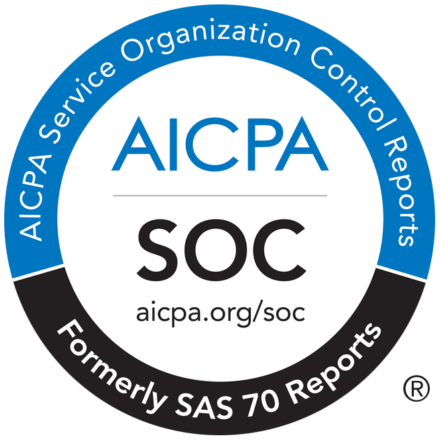The term plagiarism denotes the illegal or unauthorized use of someone else’s work and passes it off under their names. Plagiarism is the stealing of intellectual properties. Copying of any artwork, written piece, blogs, and PowerPoint presentation is illegal, and these can give rise to instances of plagiarism.
In many ways, plagiarism can be equated with hacking. Hackers steal your data and use it for their own purposes. VPN can save you from hackers. It not only hides your geolocation and IP but also helps you unblock any website. And a plagiarism checker can save you from a non-unique presentation and its consequences.
Nowadays, organizations like schools, universities, offices give importance to plagiarism. They take severe action against the student or the employee that can affect their career. Well, this is why students should use a PowerPoint plagiarism checker to check if their PPT has any copied content.
Plagiarism is a serious crime based on the laws of many countries. Though the law mainly focuses on copyrighted contents, the original artist or writer can take legal actions against the copyright act that protects their right to the content. Plagiarism can happen in blogs, research papers, arts, PPTs. The accused can face a sentence of imprisonment or fine for this crime.
Plagiarism in PowerPoint Presentations
Nowadays, educational institutes include paper writing, presentations as a part of their curriculum because of their effectiveness. The students who work on a particular topic may plagiarize or copy content in the presentation. The plagiarism can be intentional or unintentional. To explain a slide, the student has taken the words of the book or from any website. In that case, they need to credit the source.
Having duplicate content in PPT without the mention of the source or quotation is a form of plagiarism. If the office and online sites are using PPTs, they need to do the citation. Failure to do so may harm the image of the company or the page. Therefore it is essential to use plagiarism checkers for professionals.
If the students are using images for their PPTs, they need to mention their source as well. Not citing the site source of the pictures is an instance of plagiarism. If they are using photographs they have clicked, they don’t need to cite the source. Otherwise, it is mandatory to credit so that they can stay away from plagiarism.
Find out what's in your copy.
Get started with Copyleaks for free today!
What Can Happen if a PPT Has Plagiarised Content?
- Punishments for Students
All the schools and educational institutes have strict rules about plagiarism. The schools and universities consider plagiarism a threat to their academic integrity, which can harm their image. Hence they take steps against the students. They may give a failing grade if that resonation is a part of the academic assessment procedure.
If the presentation is for classwork purposes, the institution can provide the student with a warning, and if this happens repeatedly, they can suspend the student. They can use students, plagiarism checkers to stay away from these unwanted consequences.
- Punishments For Professionals
For office workers, presentation is an integral part of showing their ideas and new projects using PPTs. Suppose an employee uses copied content for the PPTs, and it is meant to be a project represented in front of officials of other companies or external bodies. In that case, this may harm the reputation of the company.
The other company may question the credibility of the company, and this damages the company’s image. The authority can discharge the employee from the project. Plagiarism checkers for businesses can help them to produce a duplicate content free PPT.
For the educational blogs, other sites, if they are using PPTs, it is a must for them to keep it without plagiarism. If a site has any plagiarised article, including PPT, the site may get flagged for plagiarism.
If the search engines get many complaints about duplicate content, they may remove it from the search result and give the page a lower SEO ranking. It prevents the site from coming up on the top of the search result, which decreases the site’s visibility.
The site may also get less traffic, which can harm their business, and for non-profit sites, this complaint can impact their impression. Therefore, before posting a PPT, it is essential to use a plagiarism checker PowerPoint tool to avoid any allegation of plagiarism.
The owner of the photographs and the texts used in the power points can also take legal actions. Most countries have strict laws to protect the right of the artist or writers on their works. They can seek legal aid if they find any unfair use of their copyrighted work.
How to Use PowerPoint Plagiarism Checker to Check for Copied Content?
Many online plagiarism checkers can detect the presence of copied content in a Microsoft PowerPoint presentation. The students can upload the PowerPoint presentation on the tool, and the PowerPoint plagiarism checker tool scans the slide and compares it to the content available on the internet. Some plagiarism checker tools can scan slides with 1000 words in it.
Within a few minutes, the duplicate checker tool will identify the exact parts and generate a detailed report. The tool also highlights the copied parts and mentions the plagiarism percentage. The tool also gives the full list of resources so that the students can cite their source and can also remove the duplicate content as per their choice.
If the students are using paraphrased content, they need to cite the source even in that case. The plagiarism checker identifies the paraphrased content as well. Therefore, the students need to cite the source for the paraphrased parts used in work.
The students can also copy the text from the slides and then paste it to a plagiarism checker and compare tool. The text compare tool compares it against the available content and generates a detailed report. The students and users can efficiently work on the content and remove them from the slide.
How to Check Images for Plagiarism?
The students can also use the PPT compare tool to check if there is any copied content. The plagiarism checker for professionals scans the image and compares it with the other pictures available on the internet.
The tool finds out similar images and then gives a list of sources so that the student can cite the source. Hence, this is a way the student can avoid any allegation of plagiarism.