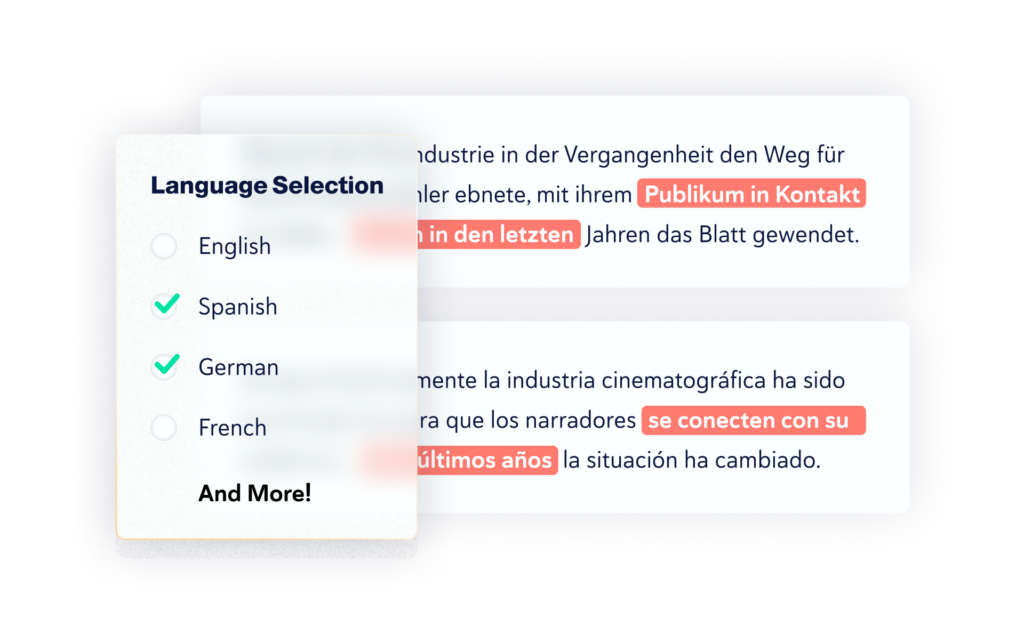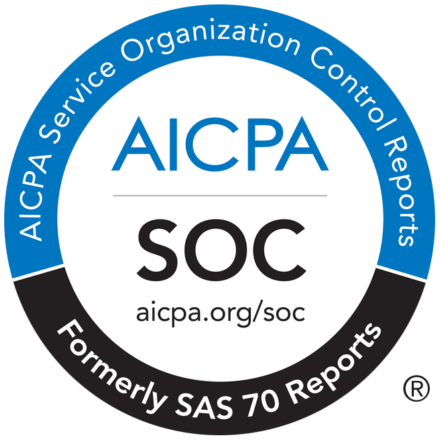GenAI in Customer Support
Have you logged onto a favorite shopping site or your bank’s website and been asked to check out the new AI-driven customer support chat option? Or is an AI-based algorithm now making more personalized recommendations for you on a subscription-based site you like?
GenAI is expanding into many verticals that touch our everyday lives. However, customer support may be the area that touches even those who don’t consider themselves very tech-forward or have no interest in adopting generative AI into their daily lives.
While there are concerns about adopting AI into customer support, there are benefits that, when adopted responsibly, help streamline workflows and improve the overall customer experience.
Let’s explore.
The Benefits of AI and Customer Support
Bridges Language Gaps
New genAI tools have arrived on the market to help customer support agents offer better international support and bridge the gap around language barriers. Thanks to AI, an agent can record a reply to a customer inquiry and then have it translated into the customer’s native language while retaining the sound of the agent’s voice.
24/7 Availability
One of the more significant advantages of genAI-powered customer support is the ease of offering assistance provided around the clock. AI can offer overnight help to basic customer inquiries that don’t require a more in-depth human touch.
Empowering Efficiency and Scalability
Thanks to genAI’s ability to handle large inquiries, customer support teams can streamline operations and reduce customer wait times at peak periods. AI can help sort inquiries based on need, freeing human agents to dedicate more time to the customer and not so much time to tedious tasks.

Offers Better Data Insights
AI models can analyze vast amounts of customer data in a fraction of the time it would take humans to do so. This helps teams uncover valuable insight and trends to make more informed, real-time decisions regarding refining their products and overall customer experience.
The Challenges of AI and Customer Support
Customer Privacy and Data Leaks
AI can facilitate key customer support processes, with some teams seeing an 85% reduction in support ticket times. However, when personal data is involved, safeguards that offer transparency and help you oversee all AI use are crucial to avoid potential customer data leaks.
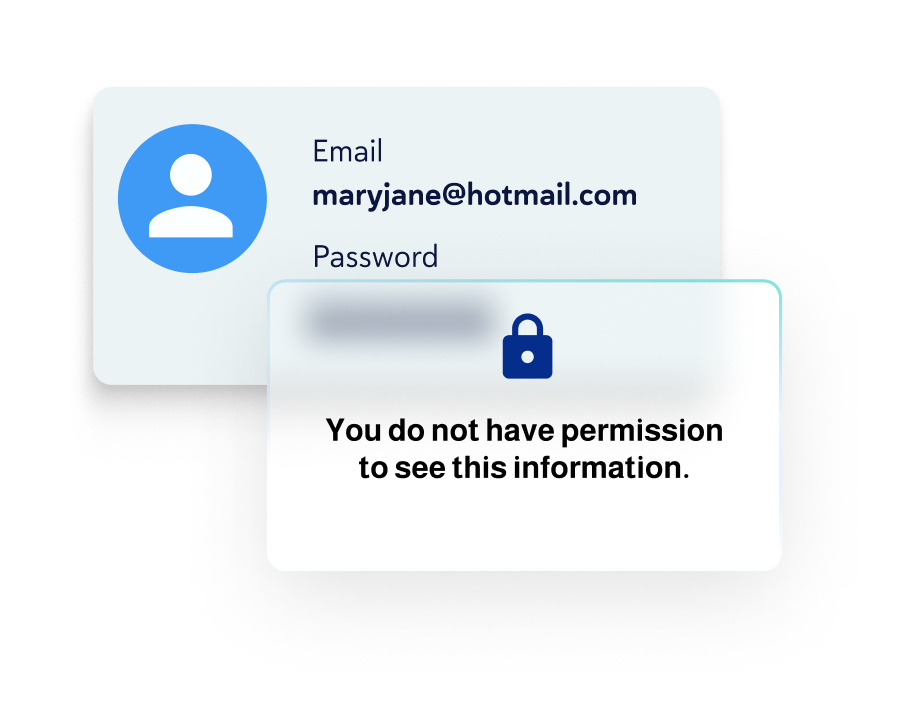
Less-Than-Ideal Customer Experience
AI models are trained on large amounts of data from various sources. Therefore, AI outputs can contain biases and misinformation. That’s why having the tools to help maintain insight and transparency is essential to avoid less-than-ideal customer interactions.
Negative Impact on the Brand
Nothing can sour a brand reputation faster than negative customer experiences, and several high-profile incidents with AI chatbots highlight how easily that can happen. Customer Support teams must train AI models on high-quality data and have the necessary guardrails to ensure that any AI customer support chatbots answer only the questions you permit.
The Importance of Human Touch
While GenAI can provide efficient and, at times, personalized support, it still lacks the much-needed empathy and emotional intelligence of human agents. Customers may feel frustrated or disconnected when interacting with a machine, especially in sensitive or complex situations. Hence, it’s important not to rely on genAI entirely but instead implement it to supplement workflows, not replace them. This emphasis on the human touch in customer interactions makes the audience feel understood and valued.
Ensure Responsible GenAI Adoption As Part of Your Customer Support
Undoubtedly, genAI can revolutionize customer support. However, while leveraging genAI, companies must carefully navigate the potential risks and ensure responsible adoption across the organization. Doing so can drive success while reassuring customers and providing them with a sense of security and trust.